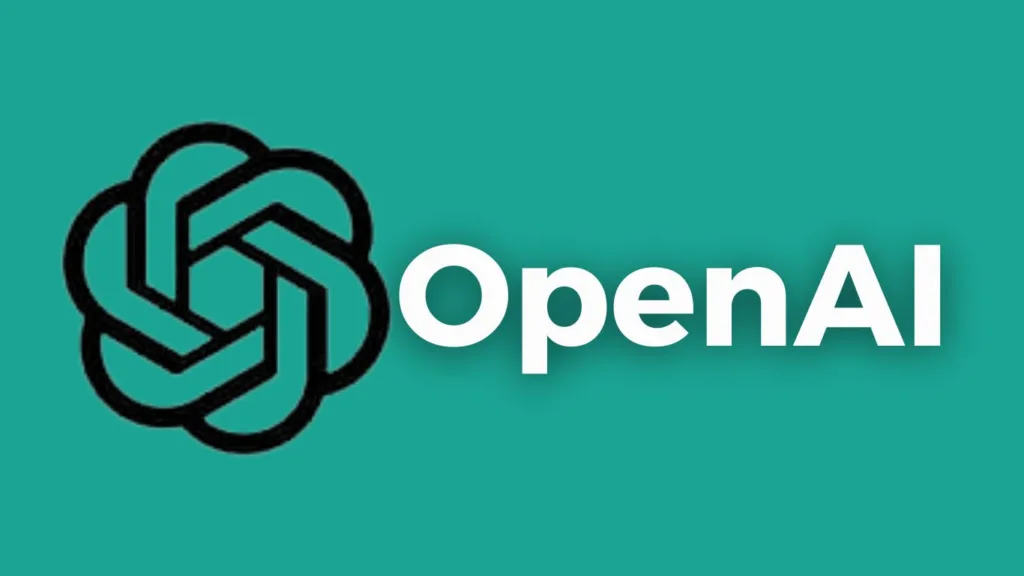According to today’s blog postby OpenAI, ChatGPT users can now turn off their chat history, allowing any user to choose which conversations can be used to train this AI bot. This feature provides users with greater control over their privacy and data usage, as they can now decide which conversations are used to improve the chatbot’s performance. Additionally, this update enhances the overall user experience by enabling them to tailor their interactions with ChatGPT to their preferences.
Conversations started when chat history is disabled won’t be used to train and improve OpenAI’s models and won’t appear in the history sidebar, says OpenAI. However, they will be kept for 30 days and reviewed “when needed to monitor for abuse” before being permanently deleted.
Here is a Simple Steps to turn off your chat history on ChatGPT
1. Go to your Profile
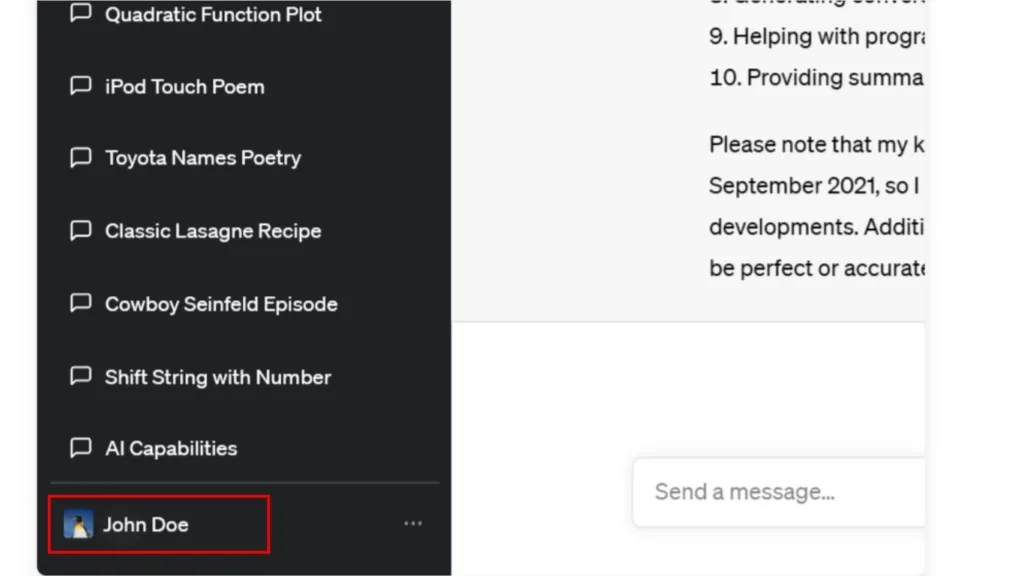
2. Now tap the Setting option
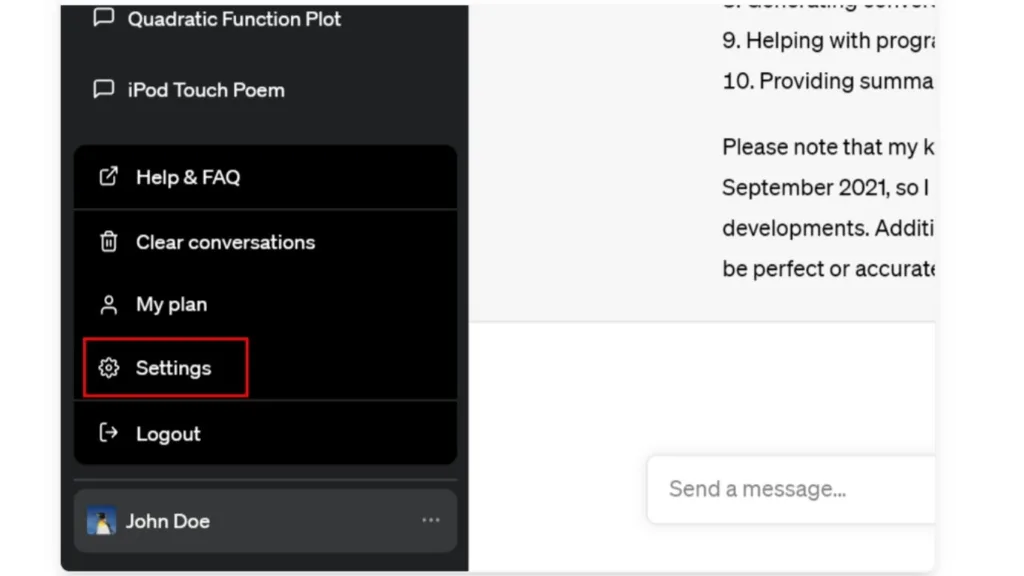
3. And now, under the Setting menu, you will find the Chat History and Training option, which you can turn off easily.
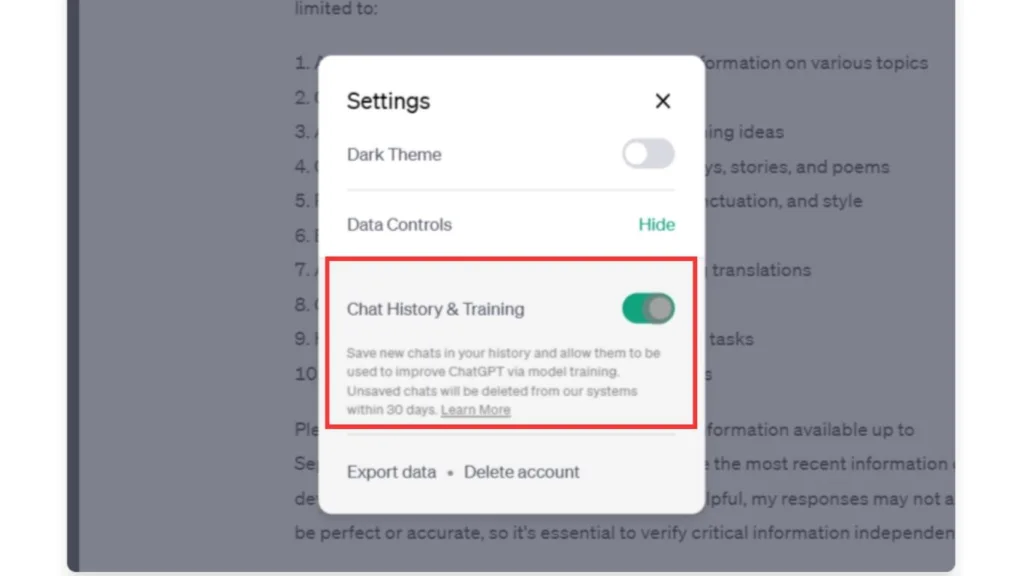
Moreover, a new Export option in settings enables users to export ChatGPT data to understand what information ChatGPT stores, and users will receive a file with conversations and other relevant data in an email
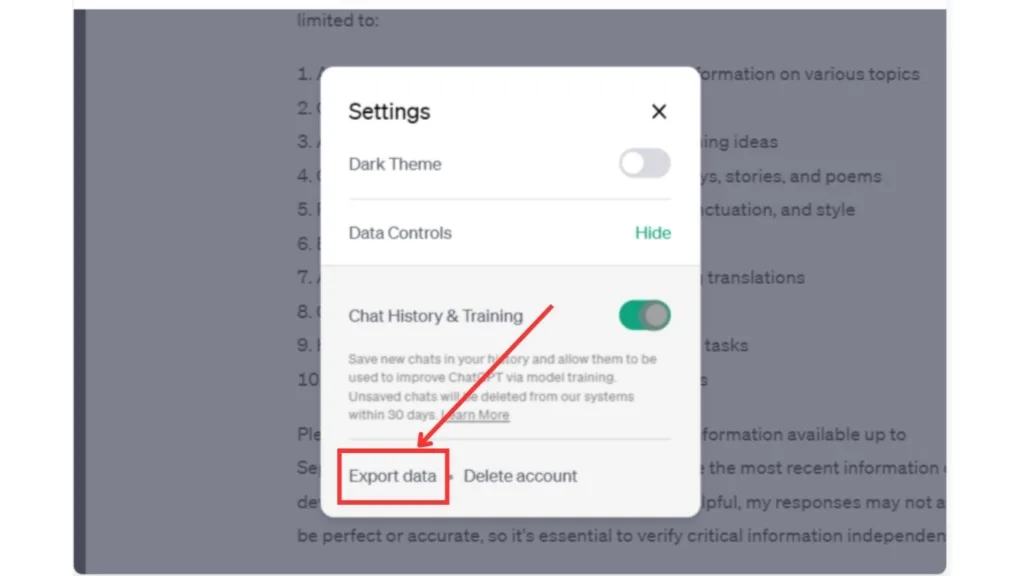
Let us know what your thoughts are on these privacy updates for ChatGPT users in the comment box below.